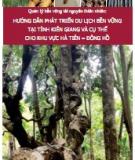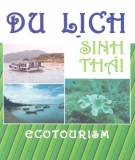Tài liệu Thư viện số
- Công nghệ thông tin (2019 )
- Điện tử viễn thông (1133 )
- Quản trị kinh doanh (1305 )
- Kế toán (1003 )
- Môi trường (968 )
- Du lịch (861 )
- Kiến trúc (424 )
- Xây dựng (1082 )
- Ngoại ngữ (302 )
- Y dược (1391 )
- Khoa học tự nhiên (874 )
- Khoa học xã hội (514 )
- Lý luận chính trị (573 )
- Sau đại học (243 )
- Tài liệu tham khảo khác (252 )
Danh mục TaiLieu.VN
- Mẫu Slide Powerpoint
- Luận Văn - Báo Cáo (344720)
- Kinh Doanh Marketing (65512)
- Kinh Tế - Quản Lý (48934)
- Tài Chính - Ngân Hàng (55898)
- Công Nghệ Thông Tin (142209)
- Tiếng Anh - Ngoại Ngữ (47066)
- Kỹ Thuật - Công Nghệ (134345)
- Khoa Học Tự Nhiên (107174)
- Khoa Học Xã Hội (82451)
- Văn Hoá - Nghệ Thuật (54408)
- Y Tế - Sức Khoẻ (173915)
- Nông - Lâm - Ngư (62504)
- Kỹ Năng Mềm (29016)
- Biểu Mẫu - Văn Bản (27610)
- Giải Trí - Thư Giãn (51994)
- Văn Bản Luật (198854)
- Tài Liệu Phổ Thông (402015)
- Trắc Nghiệm Online (213578)
- Trắc Nghiệm MBTI
- Trắc Nghiệm Holland
Tài liệu nổi bật
Kết quả 10141-10152 trong khoảng 12960
-
Hướng dẫn sử dụng MS SQL Server
Tài liệu này hướng dẫn cách sử dụng phần mềm MS SQL Server 2000 Personal Edition chạy trên nền WinXP. Vì bị hạn chế quyền sử dụng trên máy chủ, nên một số chức năng không thực hiện được tại các phòng máy thực tập của Khoa, ví dụ như tạo mới CSDL (create Database), sao lưu dự phòng (backup), khôi phục CSDL (restore)… Do đó, sinh viên sẽ thực hành các...
25 p dtu 17/10/2012 203 3
-
Introduction to High Availability. Implementing Server Clustering. Implementing Database Mirroring. Implementing Log Shipping. Implementing Peer-to-Peer Replication.
27 p dtu 17/10/2012 230 2
-
Overview of Replication. Implementing Replication. Configuring Replication in Some Common Scenarios.
20 p dtu 17/10/2012 59 1
-
Automating Administrative Tasks
Automating Administrative Tasks in SQL Server 2005. Configuring SQL Server Agent. Creating Jobs and Operators. Creating Alerts. Managing Multiple Servers. Managing SQL Server Agent Security.
31 p dtu 17/10/2012 64 1
-
Overview of Data Transfer . Introduction to SQL Server Integration Services. Using SQL Server Integration Services. Features of SQL Server Integration Services.
28 p dtu 17/10/2012 139 1
-
Viewing Current Activity. Using System Monitor. Using SQL Server Profiler. Using DDL Triggers. Using Event Notifications.
27 p dtu 17/10/2012 162 1
-
Overview of SQL Server Security. Protecting the Server Scope. Protecting the Database Scope. Managing Keys and Certificates in SQL Server.
30 p dtu 17/10/2012 156 1
-
Planning a Backup Strategy. Backing Up User Databases. Restoring User Databases. Performing Online Restore Operations. Recovering Data from Database Snapshots. System Databases and Disaster Recovery.
39 p dtu 17/10/2012 142 1
-
How Is Data Stored? How the Transaction Log Works. Considerations for File Placement. What Are Filegroups? Considerations for Creating Filegroups. Considerations for Capacity Planning.
22 p dtu 17/10/2012 161 1
-
Installing and Configuring SQL Server 2005
Editions of SQL Server 2005. Hardware Requirements for SQL Server 2005. Software Requirements for SQL Server 2005. What Are Instances of SQL Server? Licensing Options for SQL Server 2005. Security Considerations for SQL Server Services. Collation Considerations for SQL Server 2005. Considerations for Upgrading to SQL Server 2005. Practice: Viewing Pre-Installation Information.
28 p dtu 17/10/2012 283 1
-
Using Notification Services (Optional)
What Is Notification Services? Notification Services Architecture. How Subscription Management Works. How Event Collection Works. How Notification Generation Works. How Notification Formatting and Delivery Work. Example of a Notification Services Application.
24 p dtu 17/10/2012 179 1
-
Managing Transactions and Locks
Pessimistic: Locks data when data is read in preparation for an update. users are blocked until lock is released. Use where high contention for data exists. Optimistic: Locks data when an update is performed. Error received if data was changed since initial read. Use when low contention for data exists.
24 p dtu 17/10/2012 178 1